平台默认提供的向导“桌面——流程——单表流程”是2列的形式展现数据,如果要显示3列的方式参考如下:
1.在/UI2/system/templates下创建一个目录,本例是flowFrom3PC
2.把/UI2/system/templates/flowPC/singleProcess目录以及下面的文件复制粘贴到新创建的flowFrom3PC目录中
3.修改/UI2/system/templates/flowFrom3PC/singleProcess/template/singlePro.w文件,添加第三列的配置如下:
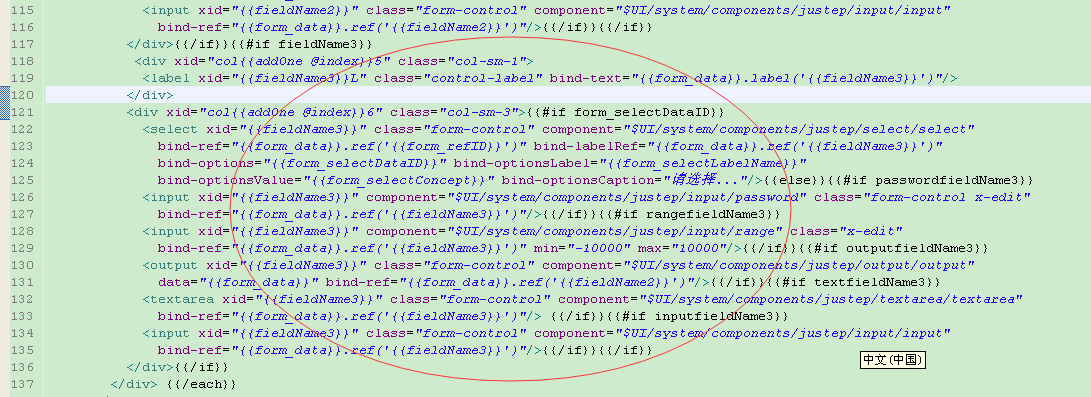
4.复制/UI2/system/templates/common下的formView.w、formView.js、formView.css这三个文件到flowFrom3PC下
5.修改/UI2/system/templates/flowFrom3PC/formView.js中的even = i % 2;为even = i % 3;
6.修改/UI2/system/templates/flowFrom3PC/singleProcess/template.config.xml中的“列表视图”的configPage的值,如下:
configPage=”$UI/system/templates/flowFrom3PC/formView.w”
7.在/UI2/system/templates/biz.templates.xml中添加上模板的配置,如下:
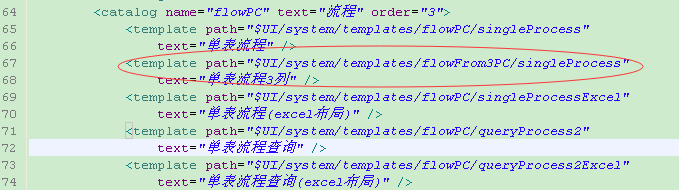
需要注意这里要修改的文件都是复制到新创建的目录下的文件,不是修改原目录下的
用此模板新建的.w如果如下:

可以下载下面的资源解压放到/UI2/system/templates下,然后在/UI2/system/templates/biz.templates.xml中添加上模板的配置就可以使用
flowFrom3PC
评一波